¿Cómo grabar vídeos en vivo de Streamate?
Streamate is one of the most popular live cam platforms, attracting millions of users who enjoy real-time creator entertainment. However, many users find themselves wanting to record Streamate live videos for personal offline viewing—whether to revisit their favorite Streamate models, save a special session, or avoid losing content to time limits. If you’re wondering how to capture these live moments safely and effectively, this guide explores the best tools and methods to record Streamate live cams.
1. What is Streamate?
Streamate.com is a live webcam platform that offers sex chat content in real-time. Performers host live shows for private or public audiences, often allowing user interaction through chat and tips. These shows are ephemeral—once they’re over, they’re usually gone unless the model uploads a recording or the viewer has a way to capture it.
Here’s why someone might want to record Streamate live shows for personal use:
- Personal Replay : Re-watch favorite performances offline at any time.
- Internet Issues : Avoid interruptions due to poor connection.
- No Re-uploads : Many live shows are not saved or reposted.
- Private Sessions : Save a one-on-one session you paid for.
- No Subscription Needed Later : Once recorded, there’s no need to stay subscribed just to watch it again.
2. Best Easy-to-Use Tool to Record Streamate Live: Recordit
If you’re looking for the most intuitive, quick, and reliable way to record Streamate shows, Recordit is a standout tool. Designed for ease of use without compromising quality, Recordit lets you capture high-resolution video with minimal setup—perfect for users who want to save their favorite cam shows without fuss.
Por qué elegir Recordit ?
- No confusing menus or setup—just launch and start recording.
- Drag to select only the video window or full screen as needed.
- Support HD and 4K screen capture with smooth frame rates.
- Light on resources—won’t slow down your computer while recording.
- Convert recordings to popular formats (e.g. MP4 or MP3) for quick saving and sharing.
- Run seamlessly on Windows and Mac without performance drops.
Step-by-Step Guide to Recording Streamate Live Cams with Recordit :
- Grab the official Recordit installer, set it up on your system, and run the app.
- Visit Streamate.com in your browser and open the Streamate model live cam video.
- Usar Recordit to set capture options like format and resolution, turn on microphone/system audio/webcam if needed.
- Select the portion of the screen showing the Streamate video, then start recording by clicking “Start Recording.”
- Let the show play while Recordit captures everything in real-time.
- Click “Stop Recording” once you’re done, and the recording will be showed under Recordit ’s “Files” tab.
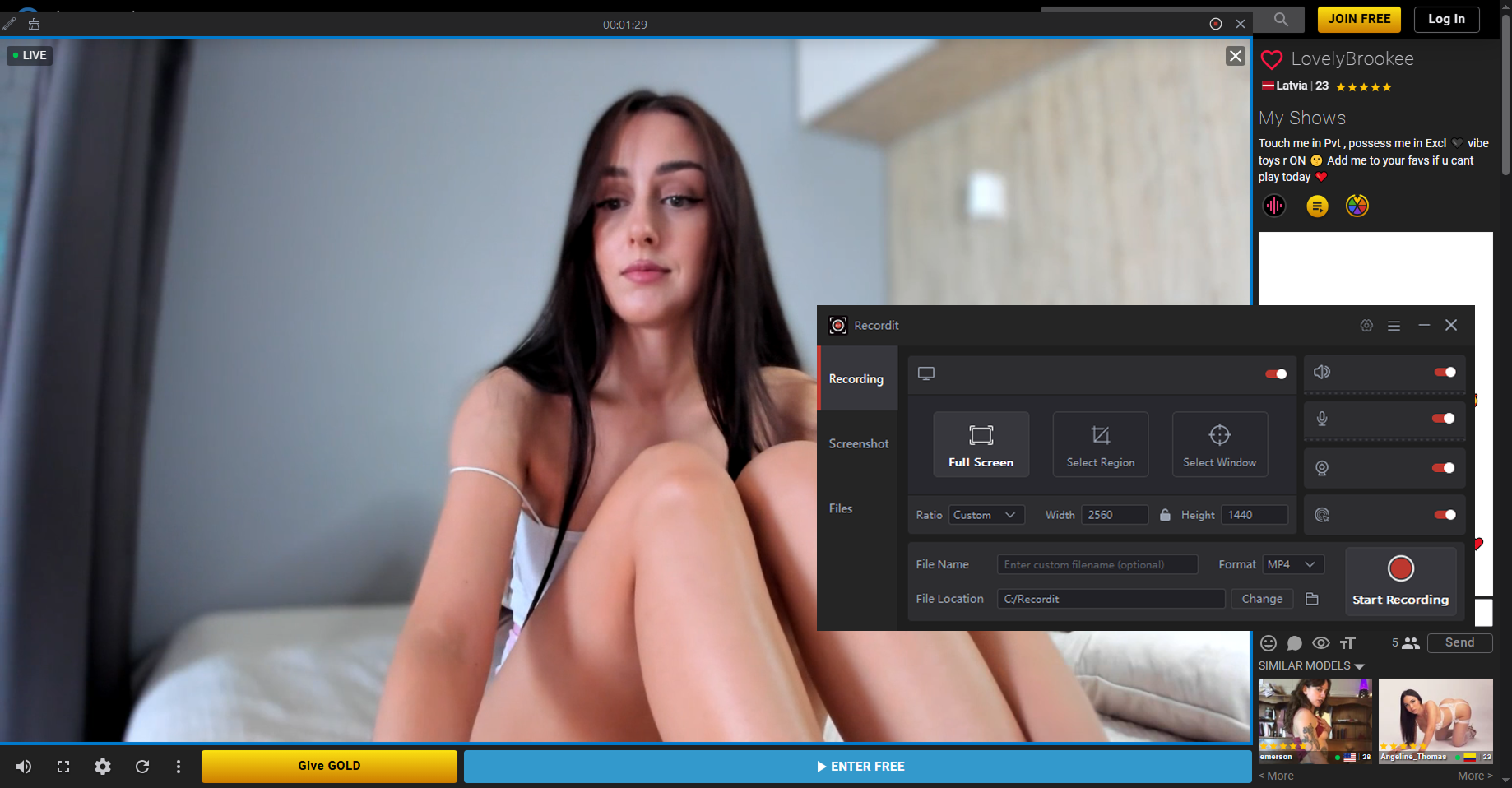
3. Record Streamate Live with Browser Extensions
Browser extensions are another way to record Streamate, especially if you prefer lightweight tools within Chrome or Firefox.
Best Options:
- Screencastify: Capture your screen seamlessly, featuring cloud synchronization and built-in editing.
- Screenshot & Screen Recorder Tool: Useful for high-quality recordings.
- Nimbus Capture: Easily record or snap your screen and annotate with text, arrows, and highlights.
Modo de empleo:
- Pick a recording extension from the list above, such as Screenshot & Screen Recorder Tool, and install it in your browser.
- Navigate to the live cam show you want to record on Streamate, then click the extension icon.
- Choose what you want to record, toggle audio recording on and start recording.
- When the show ends or you want to stop, save the Streamate live recording locally.
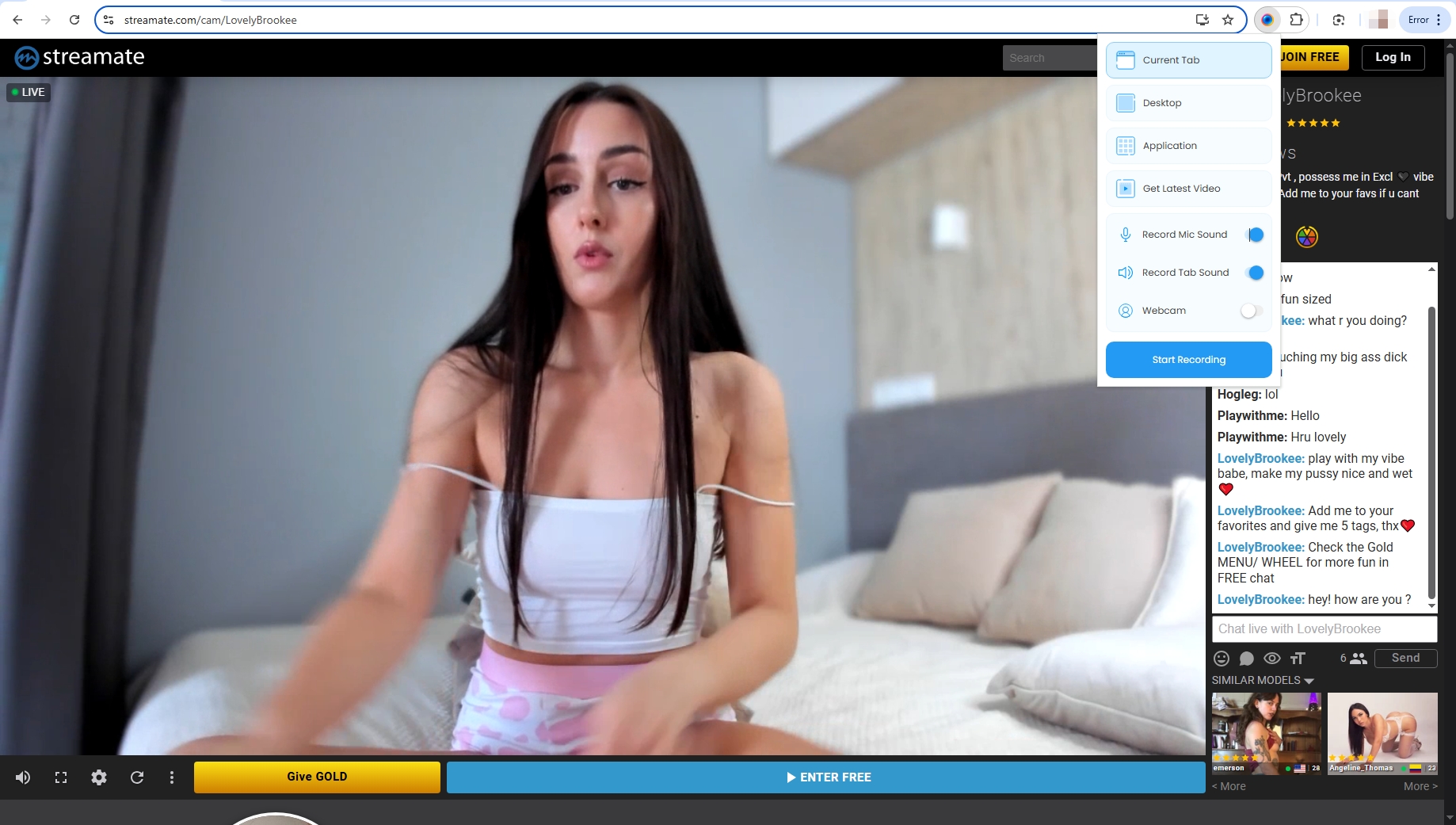
Ventajas:
- No external software needed.
- Great for small or casual recordings.
- Integrated with your browser.
Contras:
- May be limited in recording length (free versions).
- Often adds watermarks.
- Slower performance during high-quality recording.
- May not capture audio from private or popup windows.
4. Record Streamate Live with Online Recorders
Online screen recorders allow you to capture your screen from within your browser – no downloads required.
Popular Platforms:
- Screencapture.com
- Apowersoft Free Online Screen Recorder
- Clipchamp
Modo de empleo:
- Visit the recorder website such as Screencapture.com.
- Click “Start Recording” and choose the tab or window with Streamate’s live video.
- Start recording and save the recorded video when done.
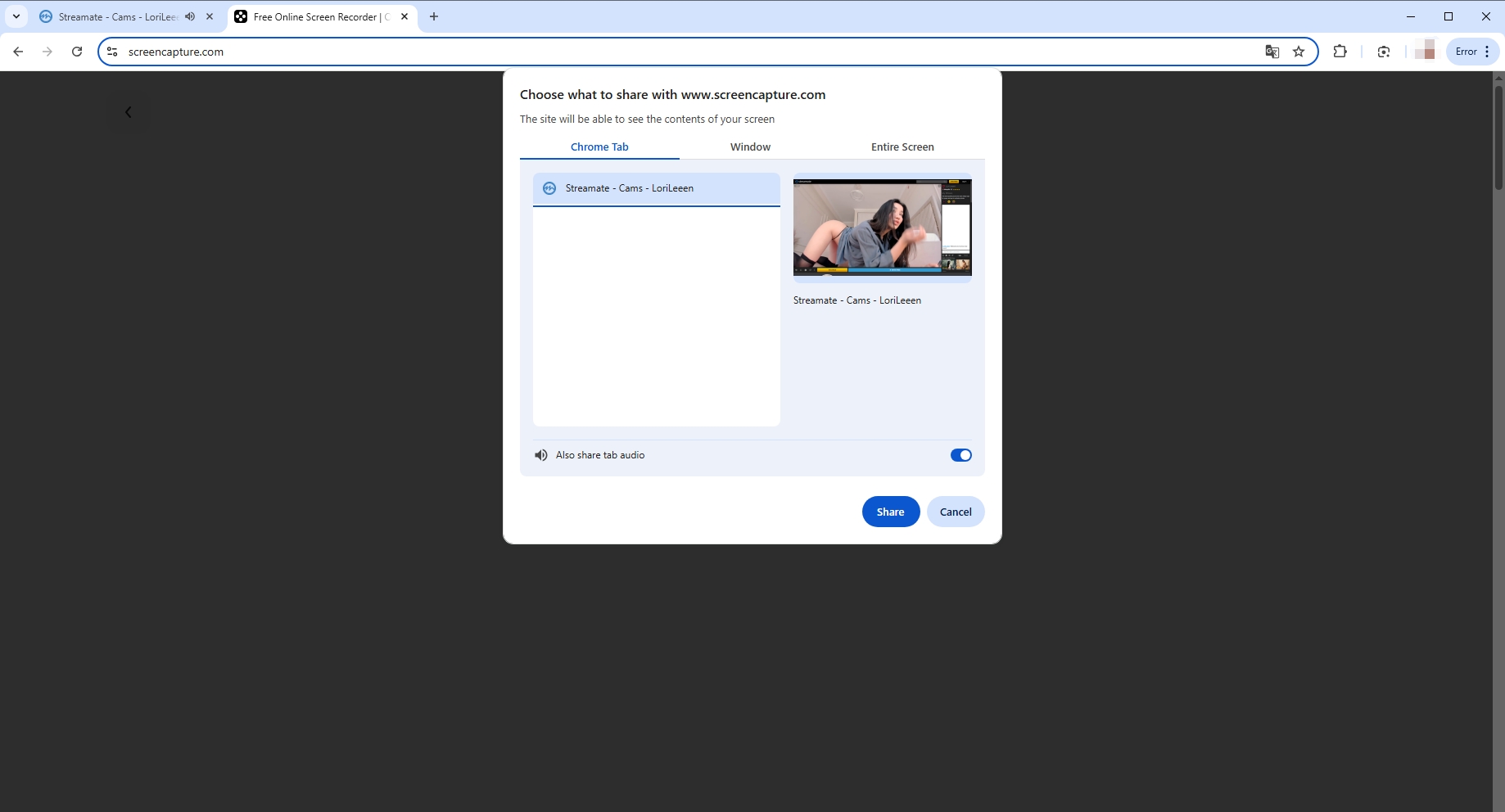
Ventajas:
- No installation needed.
- Convenient if you’re on a shared or temporary device.
Contras:
- Internet connection required throughout.
- Can be buggy or unreliable with long recordings.
- Risk of data leaks or privacy issues with third-party sites
5. Record Streamate Live with Open Source Tools – Estudio OBS
For advanced users who want full control over recording quality, layout, and audio mixing, OBS Studio is the gold standard.
Características principales:
- Completely free and open-source.
- Supports multi-source recording (webcam + screen + mic).
- Full control over bitrate, frame rate, resolution, and audio.
- Great for long-form recordings and streaming simultaneously.
How to Record Streamate with OBS:
- Download and install OBS Studio from obsproject.com.
- Set up a Display Capture source and select your browser window.
- Add an Audio Output Capture source to include system audio.
- Press “Start Recording” right before the live Streamate session begins.
- Stop recording and find your saved file in the selected folder.
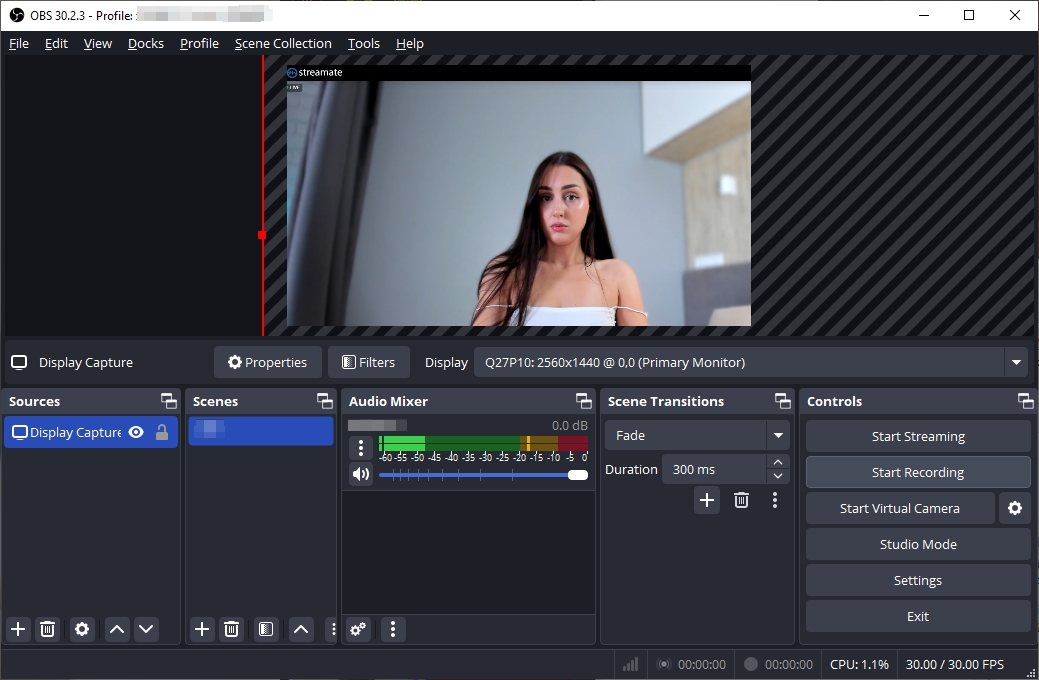
Ventajas:
- Highest customization.
- No watermark, no time limits.
- Suitable for power users and creators.
Contras:
- Steep learning curve.
- Interface can overwhelm beginners.
- Requires configuration for best results.
6. Comparison Table
| Tool | Facilidad de uso | Calidad | Watermark | Platform Support | Ideal For |
|---|---|---|---|---|---|
| Recordit | ⭐⭐⭐⭐⭐ | HD / 4K | No (Pro) | Windows, macOS | Most users, private sessions |
| Browser Extensions | ⭐⭐⭐⭐ | Medium | Sí | Chrome, Firefox | Short recordings, public shows |
| Online Recorders | ⭐⭐⭐ | Medium | Sometimes | Any browser | Temporary device use |
| Estudio OBS | ⭐⭐ | Highest | No | Windows, Mac, Linux | Power users, long recordings |
7. Conclusión
While there are several ways to record Streamate live videos (from browser extensions and online tools to open-source solutions like OBS), Recordit strikes the perfect balance between simplicity, performance, and quality.
Con Recordit , there’s no need to fiddle with settings or worry about complex interfaces. You just launch the app, select the area, and start recording in seconds. For Streamate users who want a reliable, discreet, and efficient recording solution, Recordit is hands down the best option.
